📌 How can I unsubscribe?
- You can cancel your subscription by clicking on [Settings] at the bottom of the left tab, then navigating to [My membership].
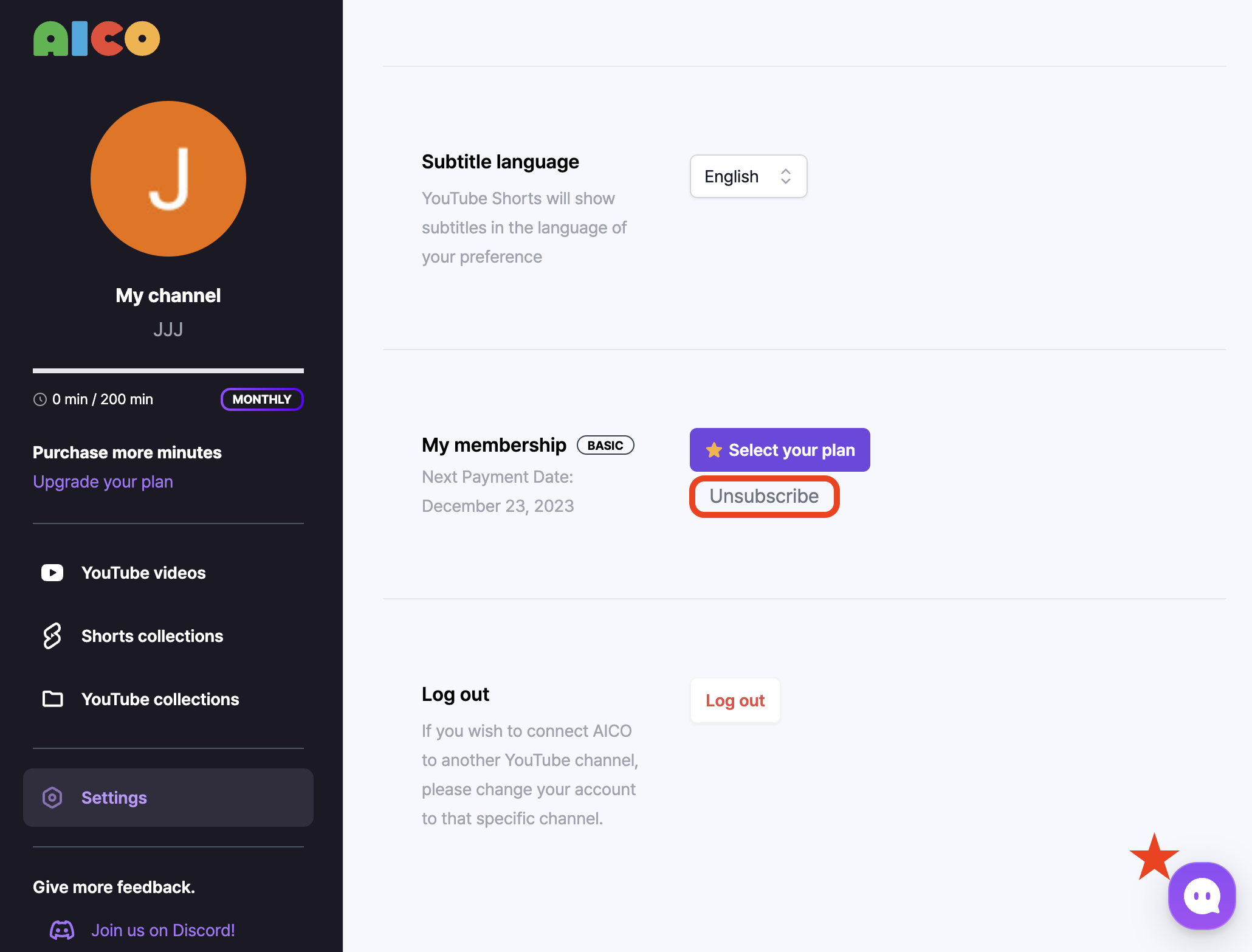
📌 How can I delete my account?
- For account deletion, please contact us through the Channel Talk located at the bottom right or our Discord channel.
📌 Can I upload videos to platforms other than YouTube?
- Absolutely! 😊 You can download the completed Shorts video and upload it to your desired social media platform(Instagram, TikTok etc).
📌 Can I create multiple Shorts from one YouTube video?
- Yes, you can. Videos that appear in [Shorts collections] or [YouTube collections] after AICO AI analysis can be used to create multiple Shorts by selecting different segments from the video.
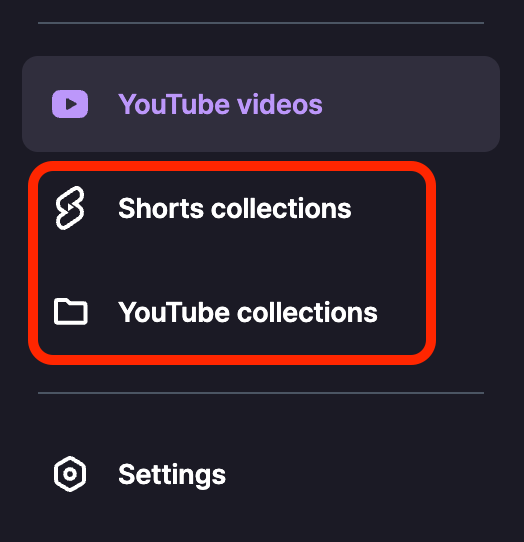
📌 Is it possible to set the output length when creating Shorts?
- Yes, you can freely adjust the desired cuts and length on the editing page. The total length of the selected cut is continuously displayed on the left side of the timeline on the edit page.
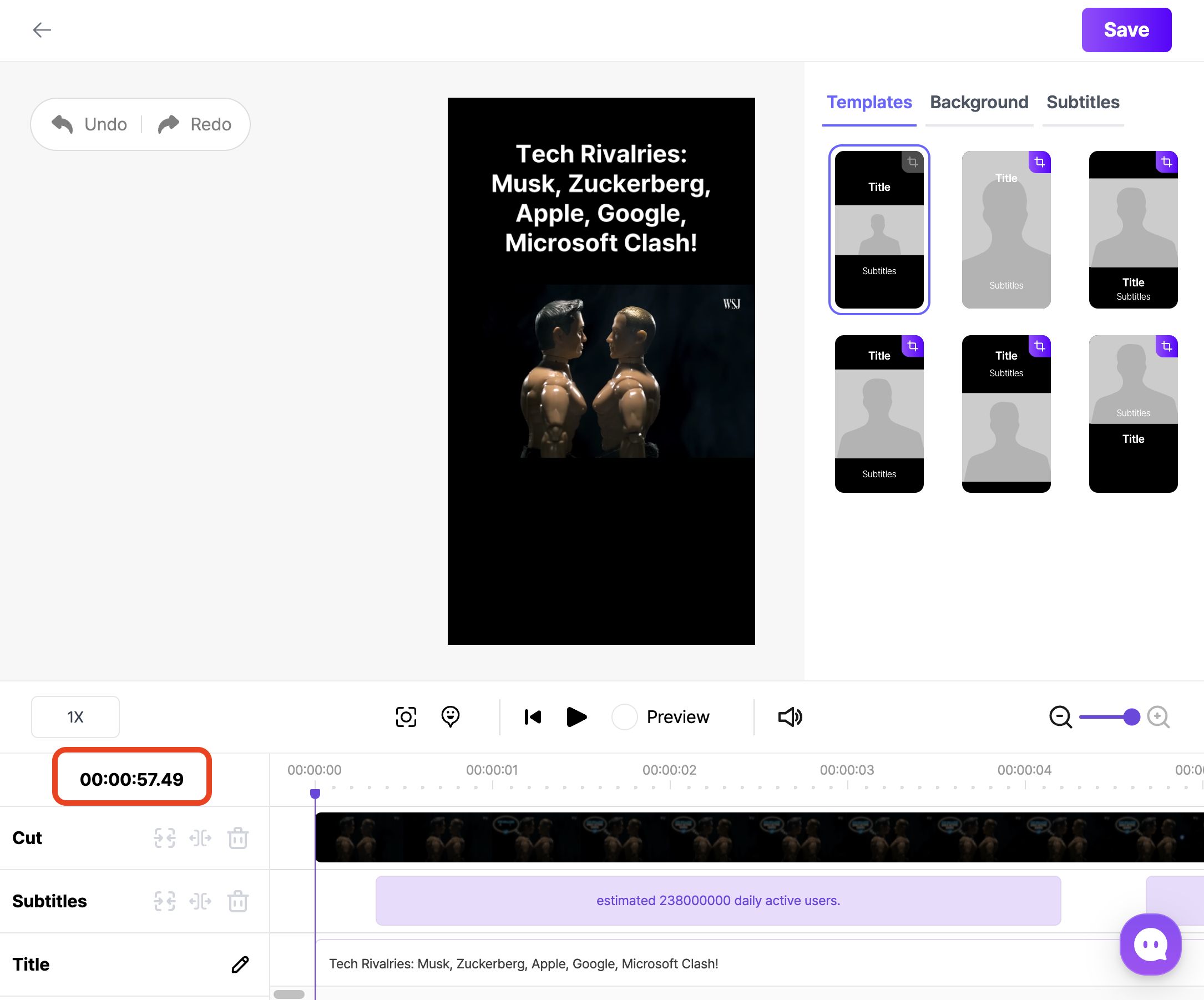
📌 What happens to the remaining 'minutes' if I unsubscribe?
- 'Minutes' that have already been paid for within the remaining subscription period are still available for use. Unsubscribing prevents automatic renewal on the next billing date but does not affect this month's usage or purchased time.
📌 Can unused 'minutes' be carried over to the next month?
- Unfortunately, AICO's paid plans reset each month, so any unused time from the current month does not roll over to the next. Be sure to use all the charged time within the specified period.
📌 I'm having trouble with AICO's paid plan payment.
- Here's a detailed guide on AICO's payment process
- Click the <Upgrade your plan> on the left tab.
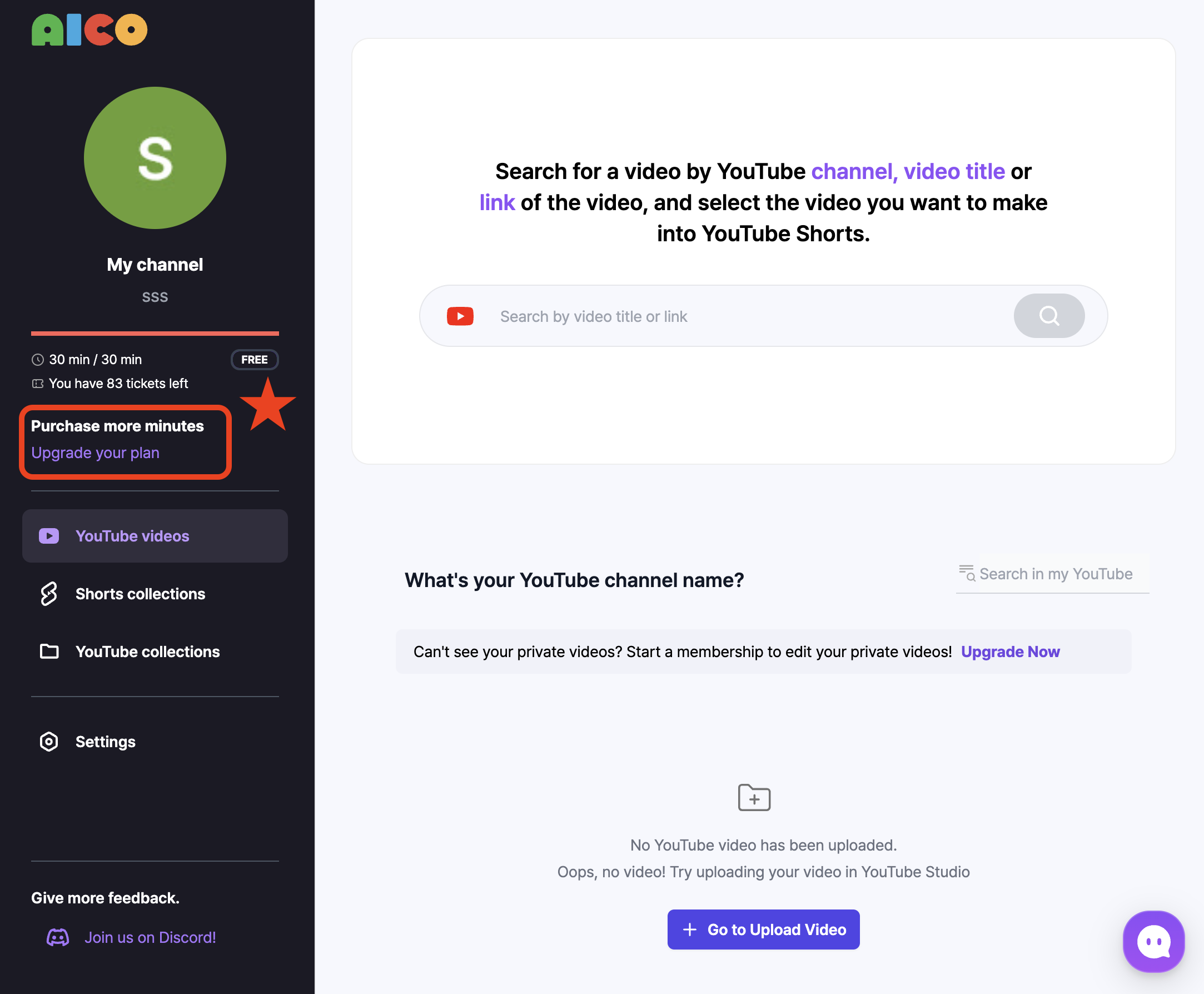
2. Select your desired paid plan and click <Buy a plan>.
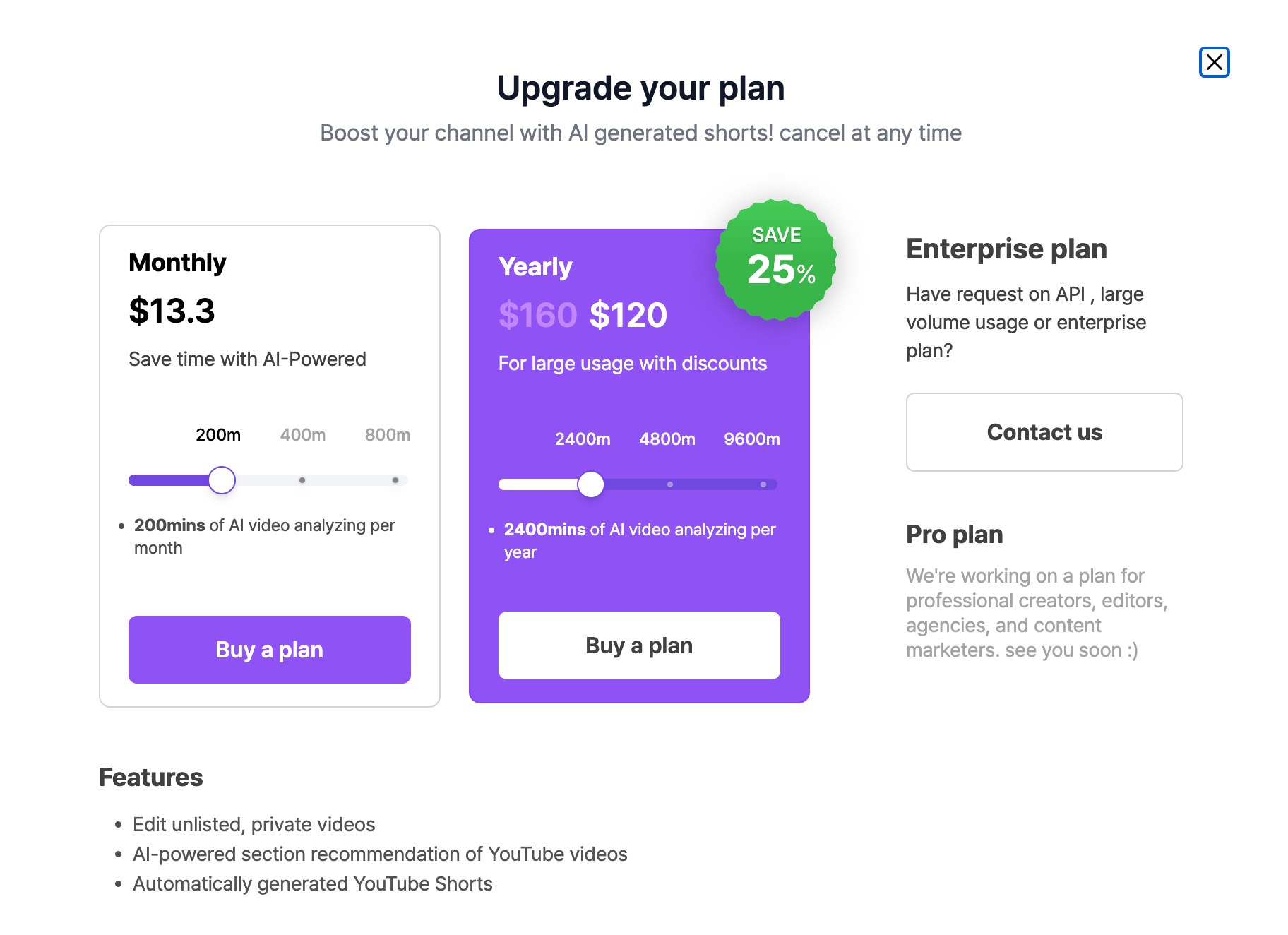
3. On the next page, choose your email address and country, then check the checkbox at the bottom for guidance.
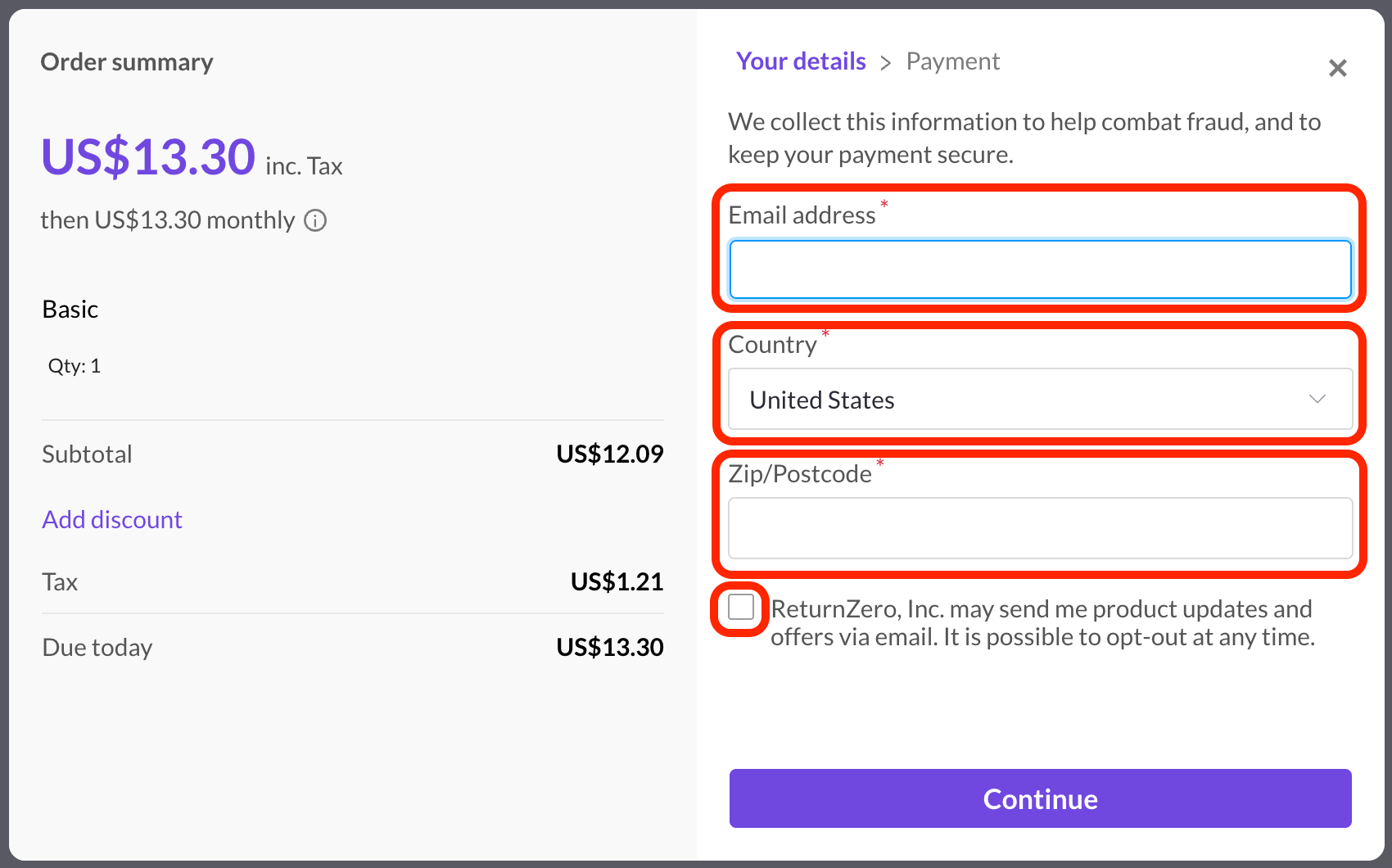
4. On the following page, you can choose between <PayPal> or entering your credit card information.
If you choose to enter your credit card information, input your card number, cardholder name, expiration date, and CVV number. Click <Pay now> to proceed.
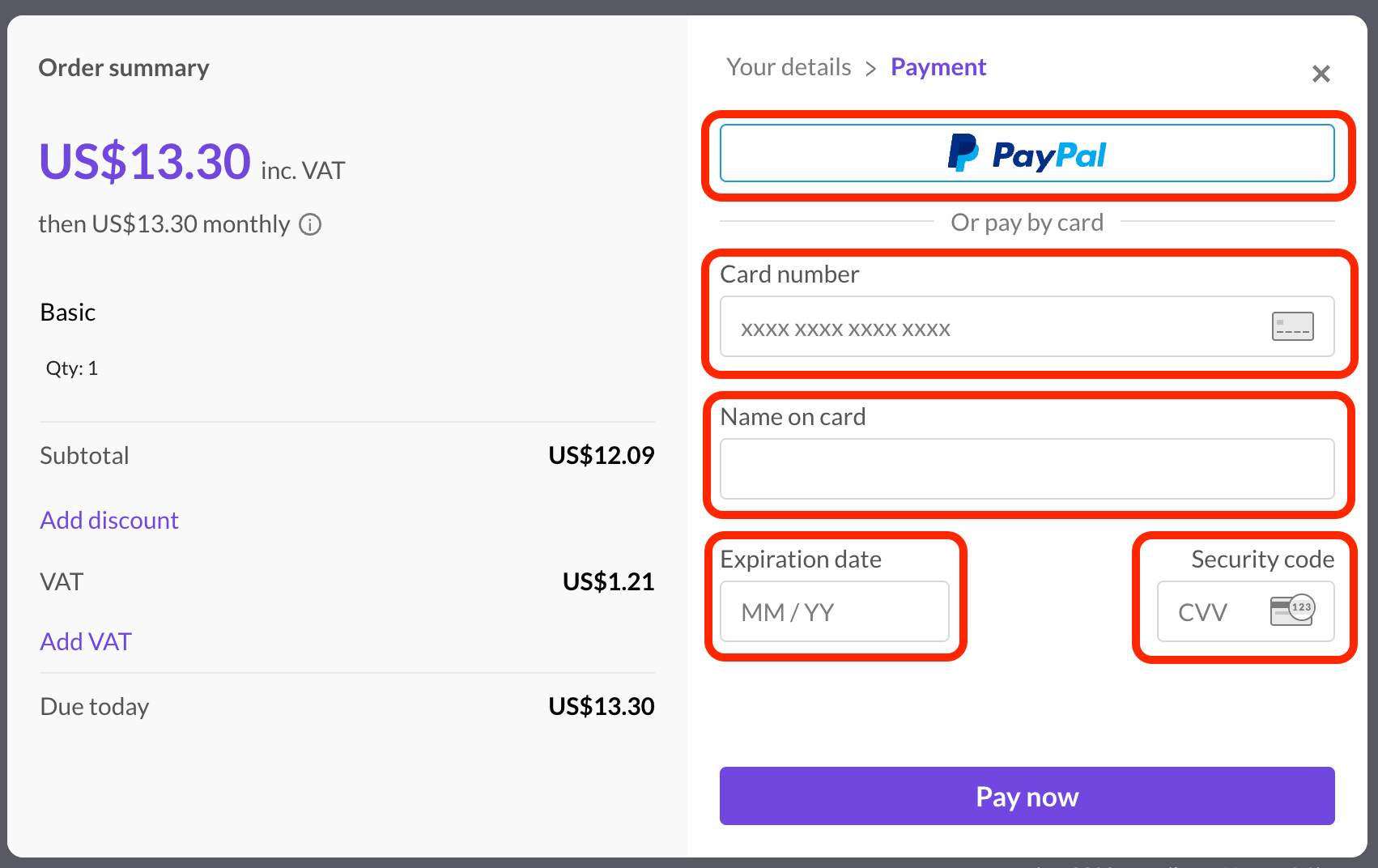
- If you encounter any issues or difficulties during this process, please contact us directly via Channel Talk at the bottom right of the AICO site or get in touch through our Discord channel.

![[AICO] Frequently Asked Questions (FAQ)](https://images.unsplash.com/photo-1633613286848-e6f43bbafb8d?crop=entropy&cs=tinysrgb&fit=max&fm=jpg&ixid=M3wxMTc3M3wwfDF8c2VhcmNofDJ8fHF1ZXN0aW9ufGVufDB8fHx8MTcwMDcyNDg3NXww&ixlib=rb-4.0.3&q=80&w=100)


